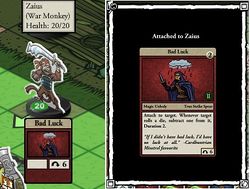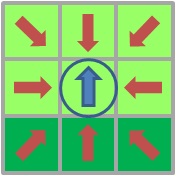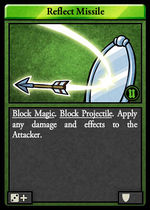Combat
| (11 intermediate revisions by one user not shown) | |||
| Line 1: | Line 1: | ||
| + | <p align="justify"> | ||
Combat in [http://www.cardhunter.com/ Card Hunter] is largely straightforward a la traditional dnd. A combat sequence generally consists of an attack from an instigator, a block roll and/or an armor roll from the target. There are multiple attack types and damage types, as well as multiple types of blocks and armors. This guide presents some basics with regard to combat and commonly encountered keywords associated with attack, block and armor cards. Readers are advised to browse the [[Card Types]] and [[Keywords]] guides for detailed information. | Combat in [http://www.cardhunter.com/ Card Hunter] is largely straightforward a la traditional dnd. A combat sequence generally consists of an attack from an instigator, a block roll and/or an armor roll from the target. There are multiple attack types and damage types, as well as multiple types of blocks and armors. This guide presents some basics with regard to combat and commonly encountered keywords associated with attack, block and armor cards. Readers are advised to browse the [[Card Types]] and [[Keywords]] guides for detailed information. | ||
| + | </p> | ||
==Attack== | ==Attack== | ||
| − | + | <p align="justify"> | |
| − | An attack | + | An attack consists of a damage payload and a delivery mechanism. The damage payload is described by two components: a damage type and/or a damage value/effect. The delivery mechanism refers to the way in which the payload is transferred, described by an attack type and a range. In [http://www.cardhunter.com/ Card Hunter], an attack does not necessarily need to have an attack range or a damage value. A global attack that targets all units in the board has no attack range. An attack that forcibly removes a target's cards from hand has no damage. |
| + | <br /> | ||
| + | In short, an attack consists of four components: | ||
*Attack range (optional) | *Attack range (optional) | ||
| Line 12: | Line 16: | ||
*Damage value (optional) | *Damage value (optional) | ||
| − | + | <br /> | |
Due to the huge variety of attack and damage type combinations, there is a massive pool of [[:Category:Attack_Card|attack cards]] available in game. In general, attack cards come in one of four classifications dependent on the objective of the attack: | Due to the huge variety of attack and damage type combinations, there is a massive pool of [[:Category:Attack_Card|attack cards]] available in game. In general, attack cards come in one of four classifications dependent on the objective of the attack: | ||
| Line 23: | Line 27: | ||
*Attacking a target's state (movement, ability to play cards etc.) | *Attacking a target's state (movement, ability to play cards etc.) | ||
| − | + | <br /> | |
| + | </p> | ||
{| | {| | ||
| − | | STYLE="vertical-align: center; text-align:justify;" align="left" | Figure 1 shows a staple card: [[Cards/Bludgeon|Bludgeon]]. [[Cards/Bludgeon|Bludgeon]] is a fairly common attack card found in most [[:Category:Weapon|weapons]]. It is of [[Card_Types#Melee|melee]] attack type with a range of 1. Unmitigated, [[Cards/Bludgeon|Bludgeon]] deals 4 [[Card_Types#Crushing|crushing]] damage to a target. The attack type and damage type of a card are found in the card's [[Cards#Information_Bar|information bar]]. The damage value is found beside the lower left sword symbol icon. The attack range is represented by a number beside the circular arrow symbol found in the lower right. [[Cards/Bludgeon|Bludgeon]] is a very straightforward attack. It has no special [[Keywords|keywords]] associated with it and does not carry other complicated [[Cards#Instructions|instructions]]. <br /><br /> Compare [[Cards/Bludgeon|Bludgeon]] against [[Cards/Acid Blast|Acid Blast]] (Fig. 2) which is a different attack card. [[Cards/Acid Blast|Acid Blast]] is of [[Card_Types#Magic|magic]] attack type with a range of 6. It deals [[Card_Types#Acid|acid]] damage type with no damage value. [[Cards#Instructions|Card instructions]] indicate that [[Cards/Acid Blast|Acid Blast]] modifies a target square into [[Card_Types#Acid|acid]] terrain which comes with a set of complicated effects and a duration. Clearly, [[Cards/Acid Blast|Acid Blast]] is unlike [[Cards/Bludgeon|Bludgeon]]. Where [[Cards/Bludgeon|Bludgeon]] deals melee damage to a target at close range instantly, [[Cards/Acid Blast|Acid Blast]] does not deal any damage. Instead, it modifies a terrain tile with a terrain attachment (see below), impedes movement and debuffs any character standing on the terrain at the start of turn. <br /><br /> [[Cards/Bludgeon|Bludgeon]] is a simple example of an attack that against a target's hp only. While [[Cards/Acid Blast|Acid Blast]] is a complex example of a attack that targets the terrain, opponent's hand, state and hp. However, [[Cards/Acid Blast|Acid Blast]] is not an easy card to use while [[Cards/Bludgeon|Bludgeon]] is a no-brainer. | + | | STYLE="vertical-align: center; text-align:justify;" align="left" | Figure 1 shows a staple card: [[Cards/Bludgeon|Bludgeon]]. [[Cards/Bludgeon|Bludgeon]] is a fairly common attack card found in most [[:Category:Weapon|weapons]]. It is of [[Card_Types#Melee|melee]] attack type with a range of 1. Unmitigated, [[Cards/Bludgeon|Bludgeon]] deals 4 [[Card_Types#Crushing|crushing]] damage to a target. The attack type and damage type of a card are found in the card's [[Cards#Information_Bar|information bar]]. The damage value is found beside the lower left sword symbol icon. The attack range is represented by a number beside the circular arrow symbol found in the lower right. [[Cards/Bludgeon|Bludgeon]] is a very straightforward attack. It has no special [[Keywords|keywords]] associated with it and does not carry other complicated [[Cards#Instructions|instructions]]. <br /><br /> <span style="color: yellow">'''IMPORTANT: All attack cards are represented by a red background.'''</span> <br /><br /> Compare [[Cards/Bludgeon|Bludgeon]] against [[Cards/Acid Blast|Acid Blast]] (Fig. 2) which is a different attack card. [[Cards/Acid Blast|Acid Blast]] is of [[Card_Types#Magic|magic]] attack type with a range of 6. It deals [[Card_Types#Acid|acid]] damage type with no damage value. [[Cards#Instructions|Card instructions]] indicate that [[Cards/Acid Blast|Acid Blast]] modifies a target square into [[Card_Types#Acid|acid]] terrain which comes with a set of complicated effects and a duration. Clearly, [[Cards/Acid Blast|Acid Blast]] is unlike [[Cards/Bludgeon|Bludgeon]]. Where [[Cards/Bludgeon|Bludgeon]] deals melee damage to a target at close range instantly, [[Cards/Acid Blast|Acid Blast]] does not deal any damage. Instead, it modifies a terrain tile with a terrain attachment (see below), impedes movement and debuffs any character standing on the terrain at the start of turn. <br /><br /> [[Cards/Bludgeon|Bludgeon]] is a simple example of an attack that against a target's hp only. While [[Cards/Acid Blast|Acid Blast]] is a complex example of a attack that targets the terrain, opponent's hand, state and hp. However, [[Cards/Acid Blast|Acid Blast]] is not an easy card to use while [[Cards/Bludgeon|Bludgeon]] is a no-brainer. |
| [[File:Bludgeon.jpeg|thumb|200px|Fig. 1: Bludgeon attack card]] | | [[File:Bludgeon.jpeg|thumb|200px|Fig. 1: Bludgeon attack card]] | ||
| [[File:Acid Blast.jpeg|thumb|200px|Fig. 2: Acid Blast attack card]] | | [[File:Acid Blast.jpeg|thumb|200px|Fig. 2: Acid Blast attack card]] | ||
| Line 37: | Line 42: | ||
===Using attack cards=== | ===Using attack cards=== | ||
| − | + | <p align="justify"> | |
To use an attack card, simply left click the card. If there are no targets in range, a prompt "There are no valid targets" will show. If there is only one target in range, the character will automatically attack the target. If there are multiple targets in range, the player has to select the desired target. To attack an ally character, '''Ctrl-click''' on the card and select the target. To modify the terrain, left click the card and select a tile in range. Figures below show some examples of attacking an enemy, attacking an ally and modifying the terrain. | To use an attack card, simply left click the card. If there are no targets in range, a prompt "There are no valid targets" will show. If there is only one target in range, the character will automatically attack the target. If there are multiple targets in range, the player has to select the desired target. To attack an ally character, '''Ctrl-click''' on the card and select the target. To modify the terrain, left click the card and select a tile in range. Figures below show some examples of attacking an enemy, attacking an ally and modifying the terrain. | ||
| + | </p> | ||
| + | {| style="margin-left: auto; margin-right: auto;" | ||
| + | | [[File:Attack1.jpg|thumb|280px|Fig. 5: Dwarven priest attacking a single target in range]] | ||
| + | | [[File:Attack3.jpg|thumb|400px|Fig. 6: Ctrl-click on an attack card to target an ally]] | ||
| + | | [[File:Attack2.jpg|thumb|280px|Fig. 7: Dwarven wizard casts Wall of Fire under an Ogre Bruiser]] | ||
| + | |} | ||
| − | {| | + | ===Using area of effect attacks=== |
| − | | [[File: | + | <p align="justify"> |
| − | | [[File: | + | Area of effect (AoE) based attack cards work differently from usual attack cards. Such cards typically contain keywords of importance: [[Keywords#Cone|Cone]], [[Keywords#Burst|Burst]] and [[Keywords#Linear|Linear]]. |
| − | | [[File: | + | |
| + | [[Keywords#Cone|Cone]] based attacks affects all characters or squares in a forward arch. It area of effect that starts from, but does NOT include, the square on which a character stands. On playing a cone card, the character may choose one of the four cardinal directions for the target area. Mouse-over the directions to obtain a preview of the AoE. The range of the card defines how far the cone will reach, with an area that is three tiles wide in the first row, five tiles wide in the second row, and so forth. Cone attacks cannot pass through [[Game Terrain#Blocked terrain|Blocked terrain]], only squares within the character's line of sight may be targeted. Within the area of effect, the card's instructions are performed on every character and/or tile as if a number of identical copies were played to each one individually. Figure 8 below shows an example of a dwarven wizard previewing the AoE of the [[Cards/Burning Fingers|Burning Fingers]] card. The left picture shows [[Cards/Burning Fingers|Burning Fingers]] mouse-over preview in the forward orientation hitting two ogre bruisers and a dwarven priest ally in range. The right picture shows the same mouse-over preview if the dwarven wizard were to cast the spell to his right. | ||
| + | </p> | ||
| + | {| style="margin-left: auto; margin-right: auto;" | ||
| + | | [[File:Attack4.jpg|thumb|700px|Fig. 8: Cone preview of Burning Fingers]] | ||
| + | |} | ||
| + | <p align="justify"> | ||
| + | [[Keywords#Burst|Burst]] attacks affects all characters within the burst range of the target square. Burst creates an AoE counted outward from the target square in all directions to any square within the burst range that has line of sight with the target square. You can preview the AoE by selecting the card and mouse-over a terrain tile. Yellow tile overlays show the AoE of the burst attack. Within the area of effect, the card's instructions are performed on every character and/or tile as if a number of identical copies were played to each one individually. The below figure shows the [[Keywords#Burst|Burst]] preview of the [[Cards/Fireball|Fireball]] card. The picture on the left shows a dwarf wizard ([[Line_of_Sight|line of sight]] denoted by red highlighted squares) previewing the AoE of [[Cards/Fireball|Fireball]]. As [[Cards/Fireball|Fireball]] has the [[Keywords#Burst|Burst 2]] card effect, all tiles within two squares of the targeted square (highlighted by white border) are affected by [[Cards/Fireball|Fireball]] should the dwarf wizard choose to cast. The right picture shows the a similar AoE preview. Note the [[Keywords#Burst|Burst]] attack AoE reaching a tile formerly not in the [[Line_of_Sight|line of sight]] of the wizard. [[Keywords#Burst|Burst]] attacks allow a character to hit targets even if they are not within [[Line_of_Sight|line of sight]] of the character. | ||
| + | </p> | ||
| + | {| style="margin-left: auto; margin-right: auto;" | ||
| + | | [[File:Attack5.jpg|thumb|700px|Fig. 9: Burst preview of Fireball]] | ||
| + | |} | ||
| + | <p align="justify"> | ||
| + | [[Keywords#Linear|Linear]] attacks affects all characters or squares in a line to the target square. The AoE is equivalent to a line drawn from the center of the character's square to the center of the target square: the area includes every passable square that line crosses, and any characters in those squares, except the character's own square. The area of effect is shown by a yellow overlay at the time the linear card is played. The character must have line of sight with the target square, but not necessarily all the intervening squares, so the area may include squares a character could not normally target. Within the area of effect, the card's instructions are performed on every character and/or tile as if a number of identical copies were played to each one individually. Figure 10 below shows the AoE preview of a [[Keywords#Linear|Linear]] attack: [[Cards/Acid Jet|Acid Jet]]. The figure on the left shows the linear AoE preview of the card if the wizard casts straight ahead. The figure on the right shows the AoE preview if he casts [[Cards/Acid Jet|Acid Jet]] at a target square to his right. The AoE is that of a zig-zag line passing through many squares, including squares which were not in his [[Line_of_Sight|line of sight]]. | ||
| + | </p> | ||
| + | {| style="margin-left: auto; margin-right: auto;" | ||
| + | | [[File:Attack6.jpg|thumb|600px|Fig. 10: Linear preview of Acid Jet]] | ||
|} | |} | ||
| Line 51: | Line 78: | ||
{| | {| | ||
| − | | STYLE="vertical-align: center; text-align:justify;" align="left" | Figure | + | | STYLE="vertical-align: center; text-align:justify;" align="left" | Figure 11 shows a terrain attachment after [[Cards/Acid Blast|Acid Blast]] is cast on a target square. You can right-click on the terrain to bring up the information about the attachment card. A duration counter at the top right corner is as shown in the image. This counter indicates how many rounds the attachment will stay on the character before being discarded. A terrain attachment can be over written by another. For example, a wizard can cast [[Cards/Wall of Fire|Wall of Fire]] over the [[Cards/Acid Blast|Acid Blast]] terrain. This changes the terrain attachment and the conditions of the said terrain will be updated accordingly. Just like terrains, characters (enemies, allies included) are also susceptible to attachments. Figure 12 shows a War Monkey after being attacked by [[Cards/Bad Luck|Bad Luck]]. Like [[Cards/War Cry|War Cry]], [[Cards/Bad Luck|Bad Luck]] does not damage the target. Instead, it reduces all die rolls of the target character by 1 for as long as the attachment persists. |
| − | | [[File:Attachment1.jpg|thumb|300px|Fig. | + | | [[File:Attachment1.jpg|thumb|300px|Fig. 11: Acid Blast terrain attachment]] |
| − | | [[File:Attachment2.jpg|thumb| | + | | [[File:Attachment2.jpg|thumb|250px|Fig. 12: Bad Luck attachment to War Monkey]] |
|} | |} | ||
| − | + | <p align="justify"> | |
Attachments are not exclusive to attacks only. [[:Category:Assist_Card|Assist cards]] provide beneficial card attachments that buff a character. [[:Category:Boost_Card|Boost cards]] temporarily attach to a character to enhance its actions/reactions. Character attachments have to obey one golden rule. Each character can only have a maximum of three attachments at any one time. Character attachments obey the [https://en.wikipedia.org/wiki/FIFO FIFO] rule. The first attachment is removed when the same character experiences a fourth attachment. The second attachment is removed when the same character experiences a fifth attachment and so on and forth. | Attachments are not exclusive to attacks only. [[:Category:Assist_Card|Assist cards]] provide beneficial card attachments that buff a character. [[:Category:Boost_Card|Boost cards]] temporarily attach to a character to enhance its actions/reactions. Character attachments have to obey one golden rule. Each character can only have a maximum of three attachments at any one time. Character attachments obey the [https://en.wikipedia.org/wiki/FIFO FIFO] rule. The first attachment is removed when the same character experiences a fourth attachment. The second attachment is removed when the same character experiences a fifth attachment and so on and forth. | ||
| − | + | <br /> | |
Tips: | Tips: | ||
#Holding down the Ctrl key while you left click a card allows you to target your own figures. | #Holding down the Ctrl key while you left click a card allows you to target your own figures. | ||
| Line 64: | Line 91: | ||
#You can right-click on a square to check what kind of terrain it contains. | #You can right-click on a square to check what kind of terrain it contains. | ||
#An enemy with no move cards can't escape a terrain attachment! | #An enemy with no move cards can't escape a terrain attachment! | ||
| − | + | </p> | |
==Block== | ==Block== | ||
| − | There are two explicit ways of mitigating an attack. If an attack is dealt to a target | + | {| |
| + | | [[File:Block1.jpg|thumb|180px|Fig. 13: Block vs line of sight]] | ||
| + | | STYLE="vertical-align: center; text-align:justify;" align="left" | | ||
| + | | STYLE="vertical-align: center; text-align:justify;" align="left" | There are two explicit ways of mitigating an attack. You can block and attack or reduce it via armors. If an attack is dealt to a target from the front, ie, the attacker is in the target's forward field of view (see [[Line of Sight]]), the target (holding [[:Category:Block_Card|block]] cards in hand) can [[:Category:Block_Card|block]] the attack via a die roll. A successful roll negates the damage completely. Unlike attacks, blocks are not played. Instead, they only trigger when enemies play cards targeting you from the front in the form of a reaction trigger. As [[:Category:Block_Card|blocks]] are highly orientation dependent, the reader is advised to browse the [[Line_of_Sight|line of sight]] basic guide as a prelude. <br /><br /> Figure 13 shows a simple illustration summarizing the various positions where an attack can be blocked. The blue circle in the middle represents a target. The blue arrow facing upwards represents the target's orientation. The eight squares surrounding the target contain red arrows indicating attacks. Of the eight attacks, five of them are blockable while three are not. The three attacks in the dark green squares cannot be blocked. This is because these attacks are considered to be outside of the target's [[Line_of_Sight|line of sight]] and therefore no block can be raised. | ||
| + | |} | ||
| + | <p align="justify"> | ||
| + | In [http://www.cardhunter.com/ Card Hunter], [[:Category:Block_Card|blocks]] are designed to negate [[Card_Types#Attack_Types|attack types]]. As discussed above, an attack type represents the way in which damage is delivered. By neutralizing the delivery mechanism of an attack, damage is completely negated. Since there are three primary [[Card_Types#Attack_Types|attack types]] currently in game, there are also a similarly small number of ways to block an attack. Four different types of blocks exist: | ||
| + | |||
| + | * Block any: "When an enemy plays a card targeting you, cancel that card. " | ||
| + | * Block Magic: "When an enemy plays a <u>'''Magic'''</u> card targeting you, cancel that card. " | ||
| + | * Block Melee: "When an enemy plays a <u>'''Melee'''</u> card targeting you, cancel that card. " | ||
| + | * Block Projectile: "When an enemy plays a <u>'''Projectile'''</u> card targeting you, cancel that card. " | ||
| + | |||
| + | Figures below show card examples of some common [[:Category:Block_Card|Block]] cards. </p> | ||
| + | |||
| + | {| style="margin-left: auto; margin-right: auto;" | ||
| + | |[[File:Block.jpeg|thumb|150px|Fig. 14: An example of Block Any]] | ||
| + | |[[File:Parry.jpeg|thumb|150px|Fig. 15: An example of Block Melee]] | ||
| + | |[[File:Reflect Missile.jpeg|thumb|150px|Fig. 16: An example of a multiple block card]] | ||
| + | |[[File:Counterspell.jpeg|thumb|150px|Fig. 17: An example of a hybrid block card]] | ||
| + | |[[File:Icy Block.jpeg|thumb|150px|Fig. 17: A block that attaches to attacker]] | ||
| + | |} | ||
| + | <p align="justify"> | ||
| + | A block card is identified by two characteristics: a little shield icon in the lower right corner of the card and its green card background. The key aspect of any block card is the type of attack it blocks and its associated die roll. Figure 14 shows the staple [[Cards/Block|Block]] card with the [[Keywords#Block Any|Block Any]] keyword. It is capable of blocking any type of attack upon trigger. However it has a die roll of 4+, indicating a 50% probability of success. Now compare [[Cards/Block|Block]] against [[Cards/Parry|Parry]]. [[Cards/Parry|Parry]] has a 83% success rate as long as the attack is of [[Card_Types#Melee|Melee]] attack type. However, [[Cards/Parry|Parry]] will not trigger against [[Card_Types#Magic|Magic]] and [[Card_Types#Projectile|Projectile]] attacks while [[Cards/Block|Block]] will. [[Cards/Block|Block]] and [[Cards/Parry|Parry]] represent two very different types of [[:Category:Block_Card|blocks]] for countering different types of attacks. Some blocks like [[Cards/Reflect Missile|Reflect Missile]] contain multiple block keywords designed to block multiple types of attacks. In addition, [[Cards/Reflect Missile|Reflect Missile]] contains a nasty effect that applies the damage and effects to the attacker when the attack is successfully blocked. [[:Category:Block_Card|Block]] cards also exist in hybrid forms. [[Cards/Counterspell|Counterspell]] is an example of a hybrid attack plus block. The player can choose not to play the card and have it wait lying in hand to block a [[Card_Types#Magic|Magic]] attack or attack a target to remove two [[Card_Types#Magic|Magic]] cards from its hand at the start of turn. Block cards can also attach to characters. [[Cards/Icy Block|Icy Block]] is a great [[Keywords#Block Any|Block Any]] card that is virtually identical to the staple [[Cards/Block|Block]]. A successful block however attaches to the attacker, slowing it down via [[Keywords#Encumber|Encumber]].</p> | ||
| + | <br /> <span style="color: yellow">'''IMPORTANT: All block cards are represented by a green background.'''</span> | ||
==Armor== | ==Armor== | ||
| − | + | <p align="justify"> | |
| + | [[:Category:Block_Card|Blocks]] completely negate damage by neutralizing the delivery mechanism of an attack. When a block fails, the damage is delivered to the target. At this point, two things can happen. The damage is either nullified by special [[:Category:Armor_Card|armors]] or reduced. Just like [[:Category:Block_Card|blocks]], [[:Category:Armor_Card|armors]] are not played. They are triggered by a reaction to incoming damage and successfully reduce damage via a die roll. Unlike [[:Category:Block_Card|blocks]], [[:Category:Armor_Card|armors]] are not orientation dependent. [[:Category:Armor_Card|Armors]] come in one of three flavors: | ||
| + | |||
| + | *Absolute damage reduction armors | ||
| + | |||
| + | *Chance based damage reduction armors | ||
| + | |||
| + | *Attack/Damage type specific armors | ||
| + | </p> | ||
| + | |||
| + | {| | ||
| + | | STYLE="vertical-align: center; text-align:justify;" align="left" | An armor card is identified by two characteristics: a little armor icon in the lower right corner of the card and its grey card background. The key aspect of any armor card is the type of attack it reduces and its associated die roll. As of writing, there are only two absolute damage reducers in [http://www.cardhunter.com/ Card Hunter] (Figs. 18 and 19): [[Cards/Reliable Hide Armor|Reliable Hide Armor]] and [[Cards/Reliable Mail|Reliable Mail]]. These armors have a die roll of 1 or higher, they will always trigger against incoming damage. The [[Keywords#Armor|armor]] keyword entails that the armors prevent a certain amount of damage, regardless of damage type. The number following the [[Keywords#Armor|armor]] keyword represents the amount of damage against which the card protects. If an attack would do damage less than or equal to the [[Keywords#Armor|Armor]] rating, then that damage is reduced to zero. If the triggering card would do greater damage than the [[Keywords#Armor|Armor]] rating, then that damage is reduced by the same amount as the rating. <br /><br /> An additional keyword, [[Keywords#Keep|Keep]] is commonly found in armor cards. [[Keywords#Keep|Keep]] returns a card to hand after it triggers. Likewise, cards without [[Keywords#Keep|Keep]] are discarded after trigger. If a card has more than one set of instructions, [[Keywords#Keep|Keep]] must be specified separately for each use. A card is Kept only when used according to the relevant instructions; [[Keywords#Keep|Keep]] does not prevent the card from being discarded during a forced discard or at the end of a round. An armor card with [[Keywords#Keep|Keep]] will return to hand after the triggering, making it re-usable for the next attack. As an example, a character with two [[Cards/Reliable Mail|Reliable Mail]] in hand is guaranteed a 4 damage reduction per attack.<br /><br /> <span style="color: yellow">'''IMPORTANT: All armor cards are represented by a grey background.'''</span> | ||
| + | | [[File:Reliable Hide Armor.jpeg|thumb|200px|Fig. 18: Reliable Hide Armor]] | ||
| + | | [[File:Reliable Mail.jpeg|thumb|200px|Fig. 19: Reliable Mail]] | ||
| + | |} | ||
| + | |||
| + | {| style="margin-left: auto; margin-right: auto;" | ||
| + | | [[File:Cloth_Armor.jpeg|thumb|150px|Fig. 20: Cloth Armor]] | ||
| + | | [[File:Solid Mail.jpeg|thumb|150px|Fig. 21: Solid Mail]] | ||
| + | | [[File:Resistant Hide.jpeg|thumb|150px|Fig. 22: Resistant Hide]] | ||
| + | | [[File:Grounding Plates.jpeg|thumb|150px|Fig. 23: Grounding Plates]] | ||
| + | | [[File:Horned Plates.jpeg|thumb|150px|Fig. 24: File:Horned Plates]] | ||
| + | |} | ||
| + | |||
| + | <p align="justify"> | ||
| + | Chance based damage reduction armors refer to [[:Category:Armor_Card|armor]] cards whose die roll are not equal to 1. Most armor cards are of such characteristics. [[Cards/Cloth Armor|Cloth Armor]] and [[Cards/Solid Mail|Solid Mail]] are two such examples. For such armors, damage reduction is a probability driven affair. [[Cards/Cloth Armor|Cloth Armor]] for instance has a 66.67% one-time chance of reducing damage by 2 while [[Cards/Solid Mail|Solid Mail]] has a 50% chance of reducing damage by 3 with the armor returning to hand after use. Damage type specific armors are a variant of armor cards that completely nullify damage types. One of the wizard favorites, [[Cards/Resistant Hide|Resistant Hide]] prevents all [[Card_Types#Acid|Acid]], [[Card_Types#Poison|Poison]], [[Card_Types#Electricity|Electricity]] and [[Card_Types#Fire|Fire]] damage types. In addition, [[Cards/Resistant Hide|Resistant Hide]] also reduces all other types of attacks by 2 at 66.67% chance with the armor returning to hand after use. Some armors do not neutralize damage like [[Cards/Resistant Hide|Resistant Hide]] does. [[Cards/Grounding Plates|Grounding Plates]] is one such example. It neutralizes damage from [[Card_Types#Electricity|Electrical]] attacks outright. Only when an attack outside of the card effects is dealt to the character will a die roll be required. A [[Keywords#Melee|melee]] attack against [[Cards/Grounding Plates|Grounding Plates]] will invoke the die roll for a possible 4 damage reduction while an [[Card_Types#Electricity|Electrical]] attack does not invoke the die roll and is cancelled outright. [[:Category:Armor_Card|Armors]] also come in hybrid forms. [[Cards/Horned Plates|Horned Plates]] is a card that behaves as an armor and a [[:Category:Boost Card|Boost]]. It triggers against incoming damage and adds 3 damage to any [[Keywords#Melee|melee]] attack played by the bearer. Like all hybrid cards, [[Cards/Horned Plates|Horned Plates]] is highly versatile. | ||
| + | </p> | ||
__NOEDITSECTION__ | __NOEDITSECTION__ | ||
[[Category:Basic Guide]] | [[Category:Basic Guide]] | ||
Latest revision as of 23:27, 12 June 2013
Combat in Card Hunter is largely straightforward a la traditional dnd. A combat sequence generally consists of an attack from an instigator, a block roll and/or an armor roll from the target. There are multiple attack types and damage types, as well as multiple types of blocks and armors. This guide presents some basics with regard to combat and commonly encountered keywords associated with attack, block and armor cards. Readers are advised to browse the Card Types and Keywords guides for detailed information.
Contents |
Attack
An attack consists of a damage payload and a delivery mechanism. The damage payload is described by two components: a damage type and/or a damage value/effect. The delivery mechanism refers to the way in which the payload is transferred, described by an attack type and a range. In Card Hunter, an attack does not necessarily need to have an attack range or a damage value. A global attack that targets all units in the board has no attack range. An attack that forcibly removes a target's cards from hand has no damage.
In short, an attack consists of four components:
- Attack range (optional)
- Attack type
- Damage type
- Damage value (optional)
Due to the huge variety of attack and damage type combinations, there is a massive pool of attack cards available in game. In general, attack cards come in one of four classifications dependent on the objective of the attack:
- Attacking a target's hp
- Attacking a target's hand (forced discards, removals etc.)
- Attacking a target's terrain (obstacles, crowd control etc.)
- Attacking a target's state (movement, ability to play cards etc.)
| Figure 1 shows a staple card: Bludgeon. Bludgeon is a fairly common attack card found in most weapons. It is of melee attack type with a range of 1. Unmitigated, Bludgeon deals 4 crushing damage to a target. The attack type and damage type of a card are found in the card's information bar. The damage value is found beside the lower left sword symbol icon. The attack range is represented by a number beside the circular arrow symbol found in the lower right. Bludgeon is a very straightforward attack. It has no special keywords associated with it and does not carry other complicated instructions. IMPORTANT: All attack cards are represented by a red background. Compare Bludgeon against Acid Blast (Fig. 2) which is a different attack card. Acid Blast is of magic attack type with a range of 6. It deals acid damage type with no damage value. Card instructions indicate that Acid Blast modifies a target square into acid terrain which comes with a set of complicated effects and a duration. Clearly, Acid Blast is unlike Bludgeon. Where Bludgeon deals melee damage to a target at close range instantly, Acid Blast does not deal any damage. Instead, it modifies a terrain tile with a terrain attachment (see below), impedes movement and debuffs any character standing on the terrain at the start of turn. Bludgeon is a simple example of an attack that against a target's hp only. While Acid Blast is a complex example of a attack that targets the terrain, opponent's hand, state and hp. However, Acid Blast is not an easy card to use while Bludgeon is a no-brainer. |
| Figure 3 shows a special attack card. Just like Acid Blast, War Cry does not contain a damage value. It is a projectile attack dealing sonic damage type up to a range of 10. War Cry is specifically designed to punish a target's hand by removing all in-hand blocks. This is especially useful against campaign minions like kobold warriors, goblin grunts and goblin shredders. Unlike Acid Blast, War Cry behaves as an instant attack, requiring no prior setup. However, War Cry fails in the case where the target's hand doesn't contain block cards. A certain amount of finesse and gameplay awareness is therefore required. Surging Bolt (Fig. 4) is an example of a hybrid attack card, denoted by its two color background. It contains a special keyword, Step 1 that allows the instigator to move up to 1 square from its original position before delivering a magic attack at range 6, causing 3 arcane damage to target. Hybrid cards are highly popular in high level game plays. Each hybrid card has dual use, this expands the strategic choices available. 5 hybrid cards are equivalent to 10 cards in hand. Hybrid cards are not without their drawbacks, this is especially true for hybrid attack cards. Using Surging Bolt as an example, the player can choose not to move during the Step phase. But the player MUST attack a target in range after, even if the only target in range is an ally. Therefore, be extremely cautious when using hybrid attack cards. |
Using attack cards
To use an attack card, simply left click the card. If there are no targets in range, a prompt "There are no valid targets" will show. If there is only one target in range, the character will automatically attack the target. If there are multiple targets in range, the player has to select the desired target. To attack an ally character, Ctrl-click on the card and select the target. To modify the terrain, left click the card and select a tile in range. Figures below show some examples of attacking an enemy, attacking an ally and modifying the terrain.
Using area of effect attacks
Area of effect (AoE) based attack cards work differently from usual attack cards. Such cards typically contain keywords of importance: Cone, Burst and Linear. Cone based attacks affects all characters or squares in a forward arch. It area of effect that starts from, but does NOT include, the square on which a character stands. On playing a cone card, the character may choose one of the four cardinal directions for the target area. Mouse-over the directions to obtain a preview of the AoE. The range of the card defines how far the cone will reach, with an area that is three tiles wide in the first row, five tiles wide in the second row, and so forth. Cone attacks cannot pass through Blocked terrain, only squares within the character's line of sight may be targeted. Within the area of effect, the card's instructions are performed on every character and/or tile as if a number of identical copies were played to each one individually. Figure 8 below shows an example of a dwarven wizard previewing the AoE of the Burning Fingers card. The left picture shows Burning Fingers mouse-over preview in the forward orientation hitting two ogre bruisers and a dwarven priest ally in range. The right picture shows the same mouse-over preview if the dwarven wizard were to cast the spell to his right.
Burst attacks affects all characters within the burst range of the target square. Burst creates an AoE counted outward from the target square in all directions to any square within the burst range that has line of sight with the target square. You can preview the AoE by selecting the card and mouse-over a terrain tile. Yellow tile overlays show the AoE of the burst attack. Within the area of effect, the card's instructions are performed on every character and/or tile as if a number of identical copies were played to each one individually. The below figure shows the Burst preview of the Fireball card. The picture on the left shows a dwarf wizard (line of sight denoted by red highlighted squares) previewing the AoE of Fireball. As Fireball has the Burst 2 card effect, all tiles within two squares of the targeted square (highlighted by white border) are affected by Fireball should the dwarf wizard choose to cast. The right picture shows the a similar AoE preview. Note the Burst attack AoE reaching a tile formerly not in the line of sight of the wizard. Burst attacks allow a character to hit targets even if they are not within line of sight of the character.
Linear attacks affects all characters or squares in a line to the target square. The AoE is equivalent to a line drawn from the center of the character's square to the center of the target square: the area includes every passable square that line crosses, and any characters in those squares, except the character's own square. The area of effect is shown by a yellow overlay at the time the linear card is played. The character must have line of sight with the target square, but not necessarily all the intervening squares, so the area may include squares a character could not normally target. Within the area of effect, the card's instructions are performed on every character and/or tile as if a number of identical copies were played to each one individually. Figure 10 below shows the AoE preview of a Linear attack: Acid Jet. The figure on the left shows the linear AoE preview of the card if the wizard casts straight ahead. The figure on the right shows the AoE preview if he casts Acid Jet at a target square to his right. The AoE is that of a zig-zag line passing through many squares, including squares which were not in his line of sight.
Attachments
An attack can leave two types of attachments: a terrain attachment (see Acid Blast above) or a character attachment.
| Figure 11 shows a terrain attachment after Acid Blast is cast on a target square. You can right-click on the terrain to bring up the information about the attachment card. A duration counter at the top right corner is as shown in the image. This counter indicates how many rounds the attachment will stay on the character before being discarded. A terrain attachment can be over written by another. For example, a wizard can cast Wall of Fire over the Acid Blast terrain. This changes the terrain attachment and the conditions of the said terrain will be updated accordingly. Just like terrains, characters (enemies, allies included) are also susceptible to attachments. Figure 12 shows a War Monkey after being attacked by Bad Luck. Like War Cry, Bad Luck does not damage the target. Instead, it reduces all die rolls of the target character by 1 for as long as the attachment persists. |
Attachments are not exclusive to attacks only. Assist cards provide beneficial card attachments that buff a character. Boost cards temporarily attach to a character to enhance its actions/reactions. Character attachments have to obey one golden rule. Each character can only have a maximum of three attachments at any one time. Character attachments obey the FIFO rule. The first attachment is removed when the same character experiences a fourth attachment. The second attachment is removed when the same character experiences a fifth attachment and so on and forth.
Tips:
- Holding down the Ctrl key while you left click a card allows you to target your own figures.
- A new terrain attachment will replace an existing one.
- If an attachment card is used on a character that already has three attachments, it will replace the oldest one.
- You can right-click on a square to check what kind of terrain it contains.
- An enemy with no move cards can't escape a terrain attachment!
Block
| There are two explicit ways of mitigating an attack. You can block and attack or reduce it via armors. If an attack is dealt to a target from the front, ie, the attacker is in the target's forward field of view (see Line of Sight), the target (holding block cards in hand) can block the attack via a die roll. A successful roll negates the damage completely. Unlike attacks, blocks are not played. Instead, they only trigger when enemies play cards targeting you from the front in the form of a reaction trigger. As blocks are highly orientation dependent, the reader is advised to browse the line of sight basic guide as a prelude. Figure 13 shows a simple illustration summarizing the various positions where an attack can be blocked. The blue circle in the middle represents a target. The blue arrow facing upwards represents the target's orientation. The eight squares surrounding the target contain red arrows indicating attacks. Of the eight attacks, five of them are blockable while three are not. The three attacks in the dark green squares cannot be blocked. This is because these attacks are considered to be outside of the target's line of sight and therefore no block can be raised. |
In Card Hunter, blocks are designed to negate attack types. As discussed above, an attack type represents the way in which damage is delivered. By neutralizing the delivery mechanism of an attack, damage is completely negated. Since there are three primary attack types currently in game, there are also a similarly small number of ways to block an attack. Four different types of blocks exist:
- Block any: "When an enemy plays a card targeting you, cancel that card. "
- Block Magic: "When an enemy plays a Magic card targeting you, cancel that card. "
- Block Melee: "When an enemy plays a Melee card targeting you, cancel that card. "
- Block Projectile: "When an enemy plays a Projectile card targeting you, cancel that card. "
A block card is identified by two characteristics: a little shield icon in the lower right corner of the card and its green card background. The key aspect of any block card is the type of attack it blocks and its associated die roll. Figure 14 shows the staple Block card with the Block Any keyword. It is capable of blocking any type of attack upon trigger. However it has a die roll of 4+, indicating a 50% probability of success. Now compare Block against Parry. Parry has a 83% success rate as long as the attack is of Melee attack type. However, Parry will not trigger against Magic and Projectile attacks while Block will. Block and Parry represent two very different types of blocks for countering different types of attacks. Some blocks like Reflect Missile contain multiple block keywords designed to block multiple types of attacks. In addition, Reflect Missile contains a nasty effect that applies the damage and effects to the attacker when the attack is successfully blocked. Block cards also exist in hybrid forms. Counterspell is an example of a hybrid attack plus block. The player can choose not to play the card and have it wait lying in hand to block a Magic attack or attack a target to remove two Magic cards from its hand at the start of turn. Block cards can also attach to characters. Icy Block is a great Block Any card that is virtually identical to the staple Block. A successful block however attaches to the attacker, slowing it down via Encumber.
IMPORTANT: All block cards are represented by a green background.
Armor
Blocks completely negate damage by neutralizing the delivery mechanism of an attack. When a block fails, the damage is delivered to the target. At this point, two things can happen. The damage is either nullified by special armors or reduced. Just like blocks, armors are not played. They are triggered by a reaction to incoming damage and successfully reduce damage via a die roll. Unlike blocks, armors are not orientation dependent. Armors come in one of three flavors:
- Absolute damage reduction armors
- Chance based damage reduction armors
- Attack/Damage type specific armors
| An armor card is identified by two characteristics: a little armor icon in the lower right corner of the card and its grey card background. The key aspect of any armor card is the type of attack it reduces and its associated die roll. As of writing, there are only two absolute damage reducers in Card Hunter (Figs. 18 and 19): Reliable Hide Armor and Reliable Mail. These armors have a die roll of 1 or higher, they will always trigger against incoming damage. The armor keyword entails that the armors prevent a certain amount of damage, regardless of damage type. The number following the armor keyword represents the amount of damage against which the card protects. If an attack would do damage less than or equal to the Armor rating, then that damage is reduced to zero. If the triggering card would do greater damage than the Armor rating, then that damage is reduced by the same amount as the rating. An additional keyword, Keep is commonly found in armor cards. Keep returns a card to hand after it triggers. Likewise, cards without Keep are discarded after trigger. If a card has more than one set of instructions, Keep must be specified separately for each use. A card is Kept only when used according to the relevant instructions; Keep does not prevent the card from being discarded during a forced discard or at the end of a round. An armor card with Keep will return to hand after the triggering, making it re-usable for the next attack. As an example, a character with two Reliable Mail in hand is guaranteed a 4 damage reduction per attack. IMPORTANT: All armor cards are represented by a grey background. |
Chance based damage reduction armors refer to armor cards whose die roll are not equal to 1. Most armor cards are of such characteristics. Cloth Armor and Solid Mail are two such examples. For such armors, damage reduction is a probability driven affair. Cloth Armor for instance has a 66.67% one-time chance of reducing damage by 2 while Solid Mail has a 50% chance of reducing damage by 3 with the armor returning to hand after use. Damage type specific armors are a variant of armor cards that completely nullify damage types. One of the wizard favorites, Resistant Hide prevents all Acid, Poison, Electricity and Fire damage types. In addition, Resistant Hide also reduces all other types of attacks by 2 at 66.67% chance with the armor returning to hand after use. Some armors do not neutralize damage like Resistant Hide does. Grounding Plates is one such example. It neutralizes damage from Electrical attacks outright. Only when an attack outside of the card effects is dealt to the character will a die roll be required. A melee attack against Grounding Plates will invoke the die roll for a possible 4 damage reduction while an Electrical attack does not invoke the die roll and is cancelled outright. Armors also come in hybrid forms. Horned Plates is a card that behaves as an armor and a Boost. It triggers against incoming damage and adds 3 damage to any melee attack played by the bearer. Like all hybrid cards, Horned Plates is highly versatile.