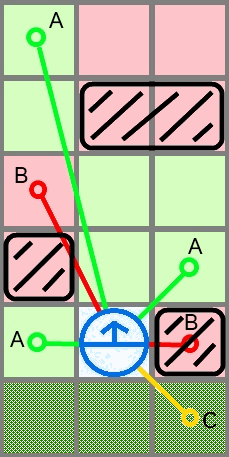Line of Sight
Line of Sight refers to the ability of a Character on one square to see another square. Of course, you as the player can view the whole board from above. Your adventurers' vision, though, will be blocked by walls, trees, and other clutter. Why does this matter? Well, if they can't see a square, then they can't aim their weapons or magic. Nearly every active ability in the game requires that the character playing a card be able to see a valid target.
[edit] Calculating Line of Sight
Calculating line of sight is simple. Choose any two squares on the board, and draw a line between their centers. As long as that line does not cross any blocked terrains (which is distinguished on the board with a thick black outline), those two squares have line of sight with each other. That's it. Blocking terrain is the only limit on how far your characters can see across the field of battle. Well, there are some cards that temporarily add effects such as Smoke, but those are the same as blocking terrain for sight purposes.
You can see in the diagram that all the squares marked A have line of sight with the character standing at the blue circle. One is a straight line to an adjacent square, that's pretty obvious. Another is a diagonal line that goes past the corner of blocking terrain but does not cross it. The final marked square up at the top has a line that crosses an "unseen" square, but not blocking terrain, so the line of sight is valid.
The squares marked B do not have line of sight with the character's square. One is actually inside Blocking Terrain. The other is on the far side of some Blocking Terrain, so the line of sight fails.
The square marked C has line of sight, but it is considered to be "behind" the character (who is facing in the direction of the arrow). Front and behind make no difference to line of sight, so long as the line itself is clear. But some cards, most notably Blocks, have special rules that take Facing into consideration. For that reason, when you mouse over a character on the board, you will see the forward line of sight highlighted in a bright green overlay and the rear line of sight highlighted in a darker shade of green. An arrow underneath the character shows its primary facing.
You can also hold down control and right click the mouse on an empty square. In addition to highlighting the square and describing its terrain, this shows the line of sight from that square.
[edit] Screenshots

|
This room has no blocking terrain, so the entire area between the outer walls is visible at all times to all characters. This Priest could use a card with sufficient range on any tile. Unfortunately, he currently faces away from the monsters – you can see they are in the darker green area behind his figure. He would automatically turn to make an attack or to react after an enemy plays a card against him. (Click on the image to see a larger version.) |
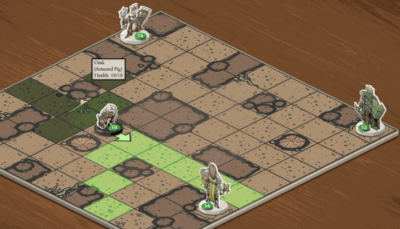
|
By contrast this cavern is full of tight passages and walls that block sight. The enemy Armored Pig has the best view both forward and behind, but still cannot directly see any of the player's party. (Click on the image to see a larger version.) |
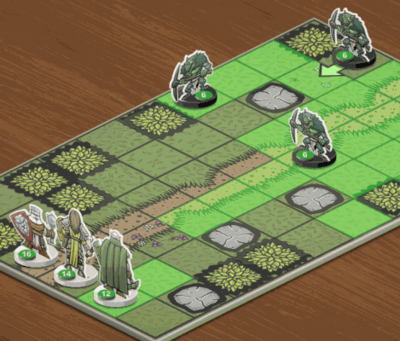
|
In this area boulders block the view of the Kobold Warrior (top, with the arrow underneath) and create a gap in its vision area. Each tile is measured individually for line of sight with the kobold's square. In this case the farthest highlighted tiles have an angle such that the line between centers does not cross blocking terrain even though some closer tiles are not "seen." (Click on the image to see a larger version.) |